
To play games, you need to recharge or deposit money into your wallet. We have provided an easy and quicker payment system. Using these payment options, you can pay your deposit or recharge your wallet.
There are four ways to recharge your wallet: three are digital, and the fourth is through a cryptocurrency (USDT) option. Besides this, the USDT option also has a process for Tashan Win withdrawal online. You can use the following steps to view the four payment options:
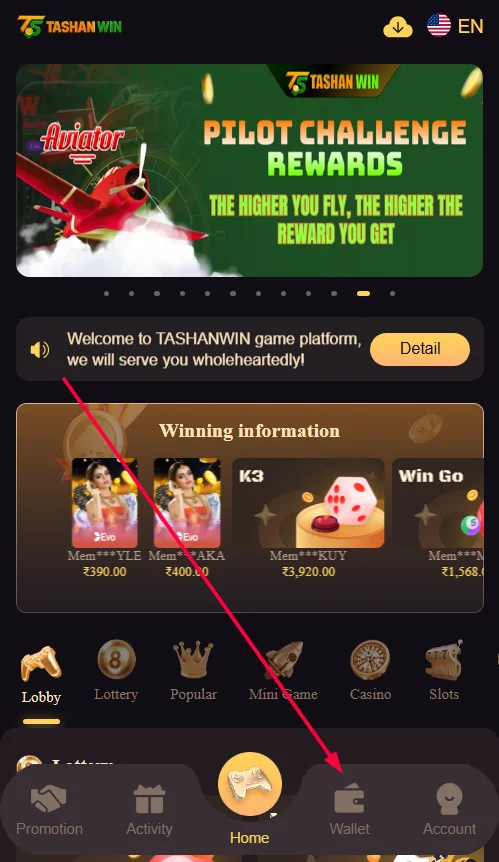
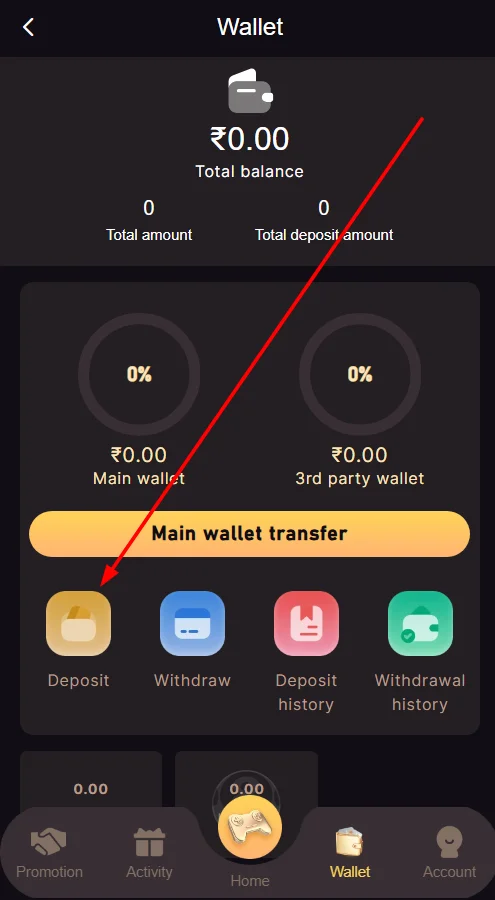
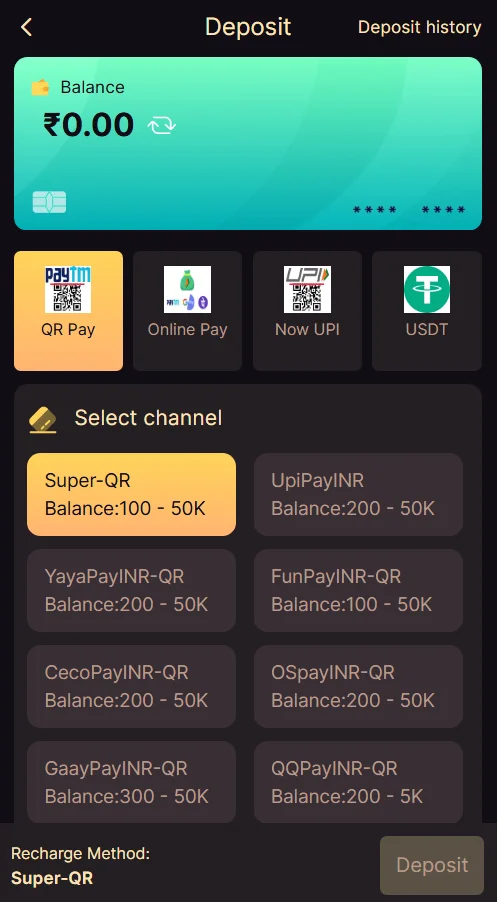
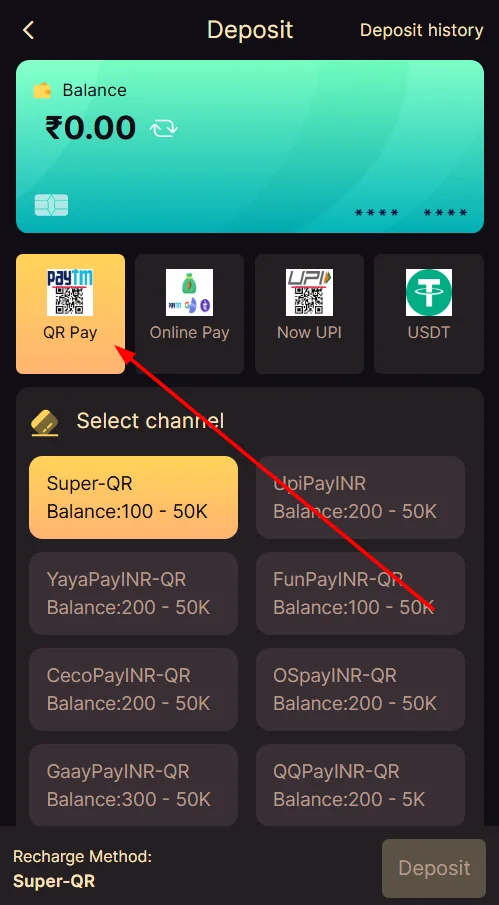
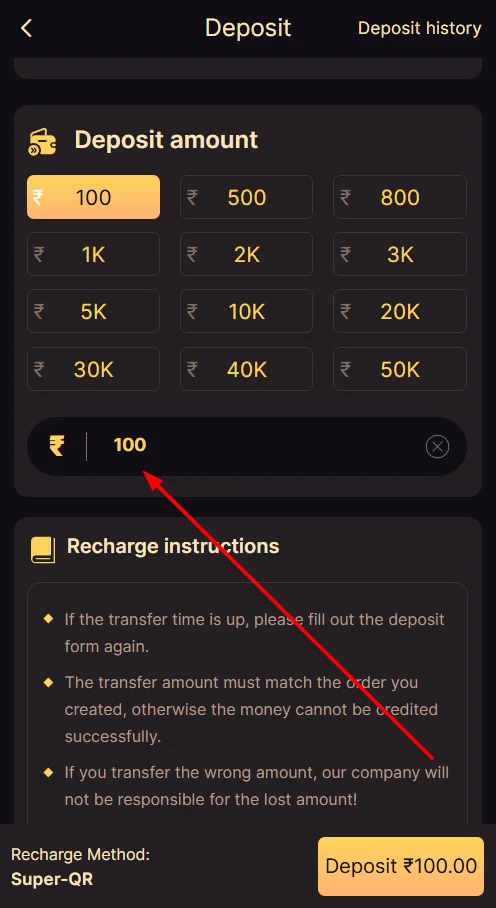
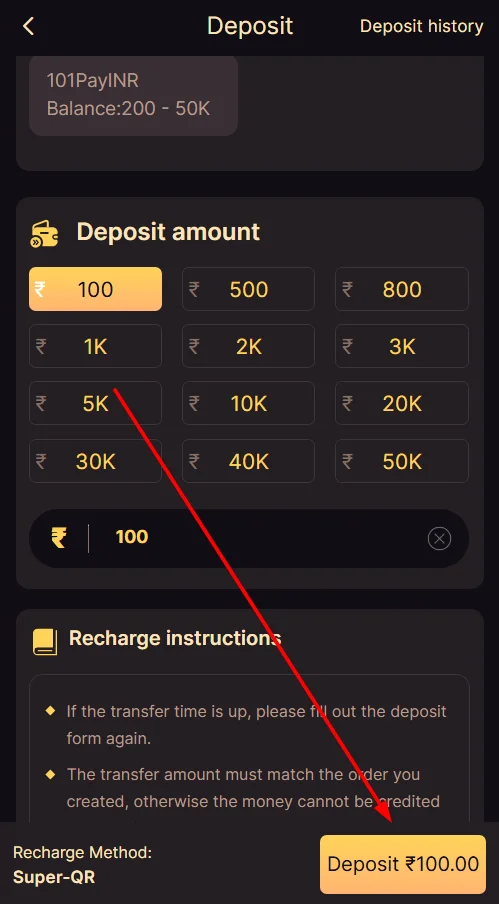
Note: You can choose one of the available payment methods and deposit your money into your wallet. However, if you choose USDT, you will use the wallet address for the Tron, Tether or UPI channel.
After completing the Tashan Win download and login, the second important task is to deposit your money into your wallet. Our platform offers various payment options, each with its minimum payment amount. We will discuss the Tashan Win deposit limit for its minimum amount of each payment option in the following ways through a chart:
| Payment Option | Minimum Deposit/Recharge |
|---|---|
| QR Pay | Rs 100.00 |
| Now UPI | Rs 200.00 |
| Online Pay | Rs 100.00 |
| USDT | T 10.00 |
Note: T stands for Tether, and each Tether (T) priced is $1.000631 (But it may change as per the current market conditions and scenarios due to the crypto valuation and volatility, although Tether is a stablecoin, a cryptocurrency). This notice is only for informative purposes and may not coincide with or match the actual Tether price currently.
For your convenience, please convert the $1.000631 USD into the current INR through the current conversion rate. Because the Dollar price in relation to INR (current price) may also fluctuate at the time when our readers or users read it.
Let us first cover how you can play the game for free, apart from making a deposit. For instance, you received a Tashan Win gift code today. You can claim in-game currencies, free coins, free gifts or game credits. You can use these gifts or credits to play games.
To explore the full potential of our game features and play all the premium games, you need to complete the Tashan Win recharge into your wallet. As we mentioned above, there are four payment options to pay a deposit or recharge your wallet. We will discuss them one by one.
This method is very simple; just scan the given QR code and process the payment. You can use Paytm, PhonePe, GPay, etc. Here are the steps:
In this, the payment is automatic, but you will send your money to the UPI ID. And for that, we call it the manual payment process. You can follow these steps to process the payment after choosing the Tashan Win deposit limit on the Now UPI screen.
This is the third digital payment option. You can pay your deposit through the payment gateway, like net banking or wallet systems. To pay through the Online Pay option, you can use the following steps:
To allow our crypto users, we have enabled the USDT payment process. After selecting the Tashan Win deposit amount, you can process the payment to recharge your wallet if you are a Tether Crypto user. Use the following simple steps to complete the process:
When completing your Tashan Win recharge in your wallet, you may face many different types of issues. They are common. So, you can resolve those using your presence of mind or your experiences. If you cannot find any solutions, you can contact our support team through the customer service portal. Now, let us discuss the issues and their possible solutions that you can apply to:
Issue: After your payment attempt, the system shows that the transaction process did not happen. It shows an error message with “transaction failed”.
SolutionIssue: You may notice that there is a deduction in your bank account. But when you check your wallet, the money is not there.
SolutionIssue: You may have entered incorrect or wrong transaction details—UPI ID or other required information—when processing the Tashan Win deposit payment through the Now UPI deposit option.
SolutionIssue: You may face issues when you select the wrong bank or the wallet system. These systems or receiving bank accounts may be wrong because you may not have activated or linked them to your wallet. Also, these wallets or bank accounts may not support your wallet system.
SolutionIssue: Your game app may display an error message with “System under maintenance”. Due to this, your game app may not load, and your recharge screen will not display.
SolutionIssue: You submitted the payment after the transaction timer on the screen had expired. You may have forgotten to click the submission on time.
SolutionUsing the above payment process, you can start your gaming journey on our platform to experience memorable and unlimited fun sessions. For your convenience, our game offers various modern payment options: Online Pay, QR Pay, Now UPI, or USDT. The methods are simple, and to provide a more convenient deposit process, we have prepared this detailed discussion on deposits.
You may also come across some issues that may negatively affect your experience with us, but those are just common problems that can happen across any games you would join. You can use any of the payment options to complete your Tashan Win recharge to your wallet.
It depends on which payment options you would like to use to pay your deposit into your wallet. Different payment methods have different deposit amounts.
Minimum Recharge:There are four payment methods available. You can use QR Pay, Now UPI, Online Pay and USDT.
Please wait for a few minutes for the system to process the payment through the payment gateway. If you still cannot see the amount in your wallet, you can contact our support team through the customer service portal.
It has a different transaction process compared to QR Pay and Now UPI.
The minimum deposit amount for QR Pay in INR is ₹100.